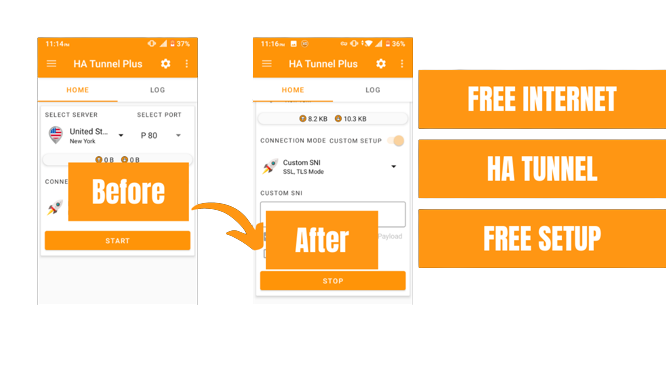
Table of Contents
ToggleIn order to setup ha tunnel for free internet, you must first understand what ha tunnel is?
Ha tunnel is a VPN application that provides you with a free secured VPS server, and hides your IP address from corporations, government agencies, and would-be hackers.
It gives its users the freedom to create their own config for free. the config can be created using TCP Mode, HTTP Mode, SSL/TLS Mode, and DNS Mode.
In these modes the SSL and TLS Mode can allow the user to put their own Custom SNI which can be used to access free internet. on the custom SNI you can access free internet using an SNI bug host( click here for more info about SNI bug host).
Requirements for the ha tunnel free internet
- A smartphone/tablet (with internet connection stunned on).
- Ha tunnel plus app
- An SNI bug host
How to set up tunnel plus for free internet.
first, open download, and install the app from the link above.
once done installing the app, open it . select custom setup, direct network, and under direct network select custom SNI. (as shown in the image below)
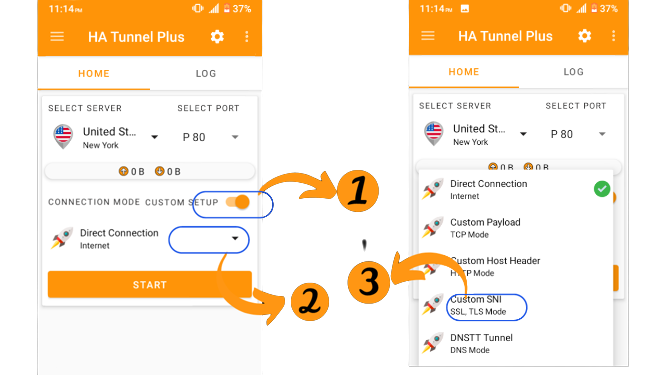
paste your SNI bug host under custom SNI and select use Realm Host. (as shown in the image below).
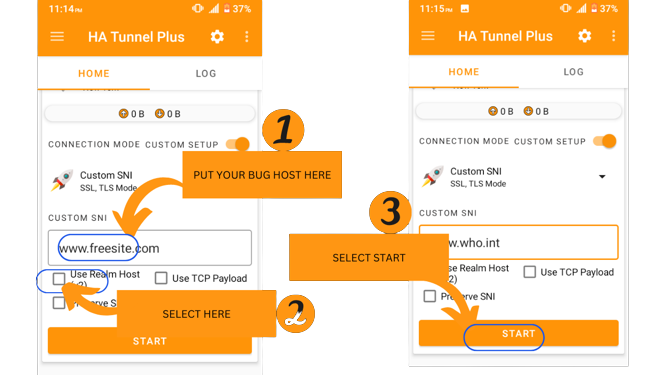
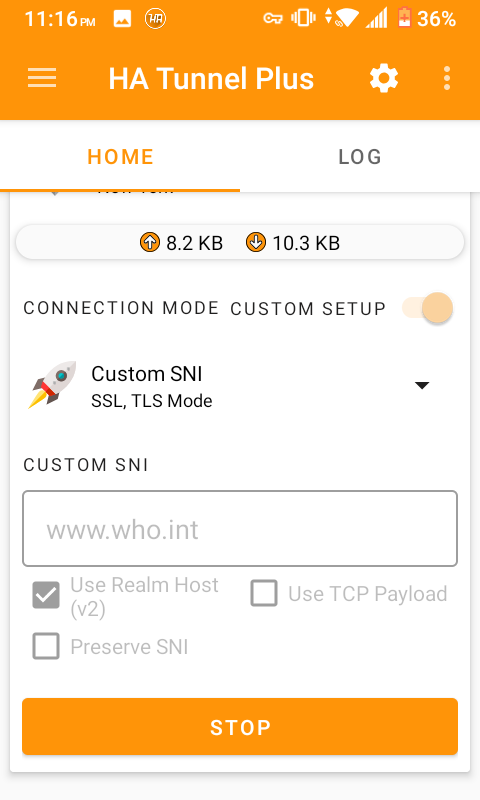
Once you are connected, you you can leave the app. don’t exit it since it is required to run in the background.
now open your browser or any other app and start using your free internet.
this works for any country as long as you have a working bug host.
Share via:

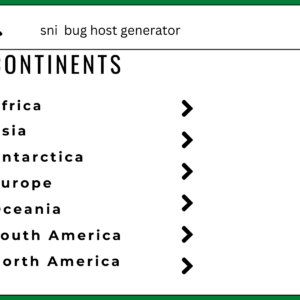
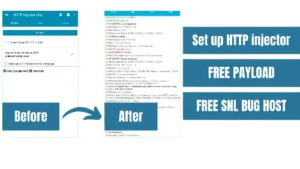

It great
Porfavor necessito de uma SNI válida para a Africell 🙏🙏
Why files are limited guys if it reaches 80.5mb it stack and doesn’t work again